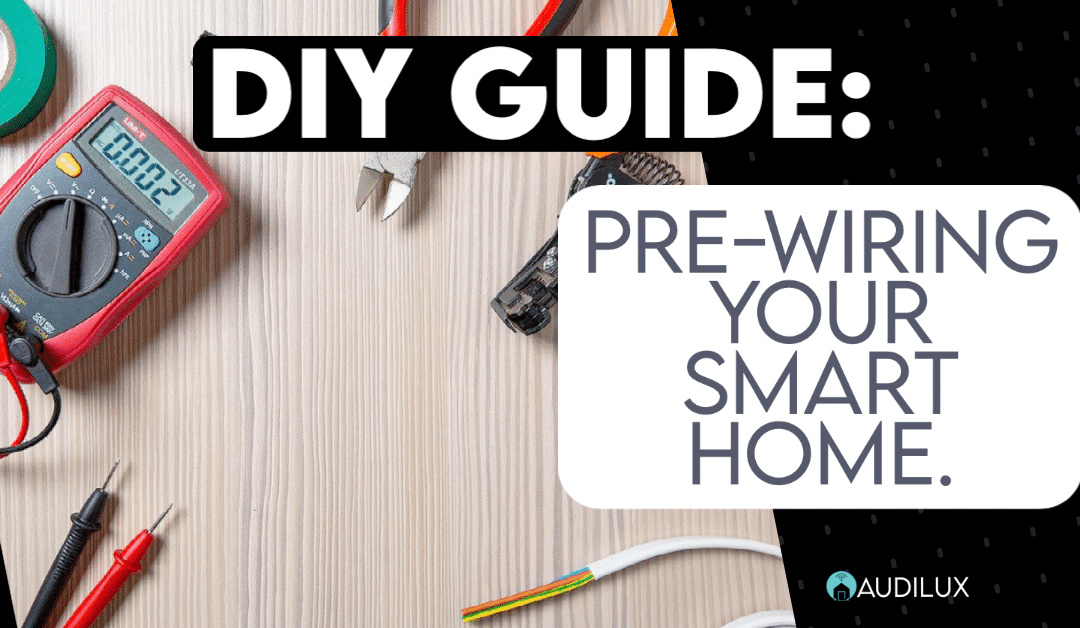A smart plan to pre-wire your Newhome.
Editors Note: If you're entirely new to home theaters and AV or are trying to gain a basic knowledge of technology in new construction as a homeowner, I would suggest you start your journey with our New Home Technology Guide. It's more of a bird's eye view of what's possible and serves as a great primer on the topic.
Now that you’ve been warned brace yourself for a deep dive into the how. If you’re planning to DIY the wiring of your project, or you want to be very well versed when communicating with your installer you’ve come to the right place. Let’s get started unpacking the process of designing and wiring your smart home from end to end!
The importance of Design:
During the planning stages, anything is possible. As long as you take it into account during this phase, you can integrate a vast number of systems. Of course, it can vary from project to project, but we usually start with the following outline:
Potential sub-systems
- Lighting
- Audio
- Video
- HVAC (Heating & Cooling)
- Security & Sensors
- Cameras & Surveillance
- Water & Aquatics
- Home Control & Interfaces
Take an inventory of what will and will not apply to your home. For example, if you don’t have a pool or sprinkler system, “Water & Aquatics” can be struck from the list. Next, let’s hash things out a little further. Split each category into detailed subcategories. Here’s an example of the expanded list.
Detailed SubSystem List:
- Lighting
- Line voltage lighting
- Low Voltage lighting
- RGBW Lighting Strips
- Step Lights
- Accent Lights
- Outdoor & Landscape Lighting
- Floodlights
- Path lights
- Step Lights
- Bollards
- Security Lights
- Spot Lights
- Motorized Window Treatments
- Motorized Shades
- Motorized Draperies
- Audio
- Whole-Home Audio (Distributed Audio)
- Home Theater
- Architectural Speakers
- In-Wall Speakers
- In-Ceiling Speakers
- Free Standing / Furniture Speakers
- Soundbars
- Subwoofers
- Outdoor Audio
- In-Ceiling Speakers
- On Wall Speakers
- Landscape Speakers
- Point Source
- Bollard
- Subwoofers
- External Audio Sources
- BluRay / DVD
- Turntables / Vinyl
- Heating & Cooling (HVAC)
- Air Conditioner / Heater
- ERV or HRV
- Dehumidifier or Humidifier
- Ceiling Fans
- Security System & Sensors
- Security wiring panel
- Sensors
- Motion Sensors
- Occupancy Sensors
- Glass-Break Sensors
- Leak Detection Sensors
- Door & Window Sensors
- Smoke & Carbon Monoxide Detectors
- Water & Aquatics
- Pool Control
- Spa Control
- Irrigation System
- Sprinkler System
- Drip Irrigation
- Water Features
- Home Control System
- System Controller
- Interfaces
- Scene Remotes
- Touch Panels
- Buttons & Keypads
- Remote Controls
- Access Controls
- Smart Door Locks
- Garage Door Control
- Network & Wifi
- Point of Demarkation (Entry to the Home)
- Wifi Access Points
- Other Data Cabling
You’ll need to create a symbol or marking to delineate each type of device.
Placing your AV Rack and Low-Voltage Panel
You need to consider two critical pieces of equipment when beginning to lay out your wiring plan. The first location is for your equipment rack; the second is for the low-voltage panel or “Smart Panel.”
The rack will hold all of the home’s central nervous system, including patch bays, network switches, audio amplifiers, video distribution equipment, network routers, and your automation system controller. If you decide to centralize your entire home altogether, you might also have cable boxes, satellite receivers, and even more.
The low voltage panel is installed directly into the wall. We find it most useful for housing the coaxial system and all camera-related wiring. Separating the surveillance elements from the rest of the rack enables you to lock the panel up securely. Hence, things keep functioning even if someone attempts tampering with the equipment rack.
Obstacles
When deciding where to place your rack, first and foremost find a location with enough room to accommodate the equipment and plenty of room to work. As much as it might seem like a waste of space, your equipment needs to be located in a conditioned area. Heat is the number one enemy of electronics, so choose a location that’s well ventilated.
You’re also going to have to avoid any major structural members since drilling through them could compromise the integrity of your building. Start your search on an interior wall or under a staircase.