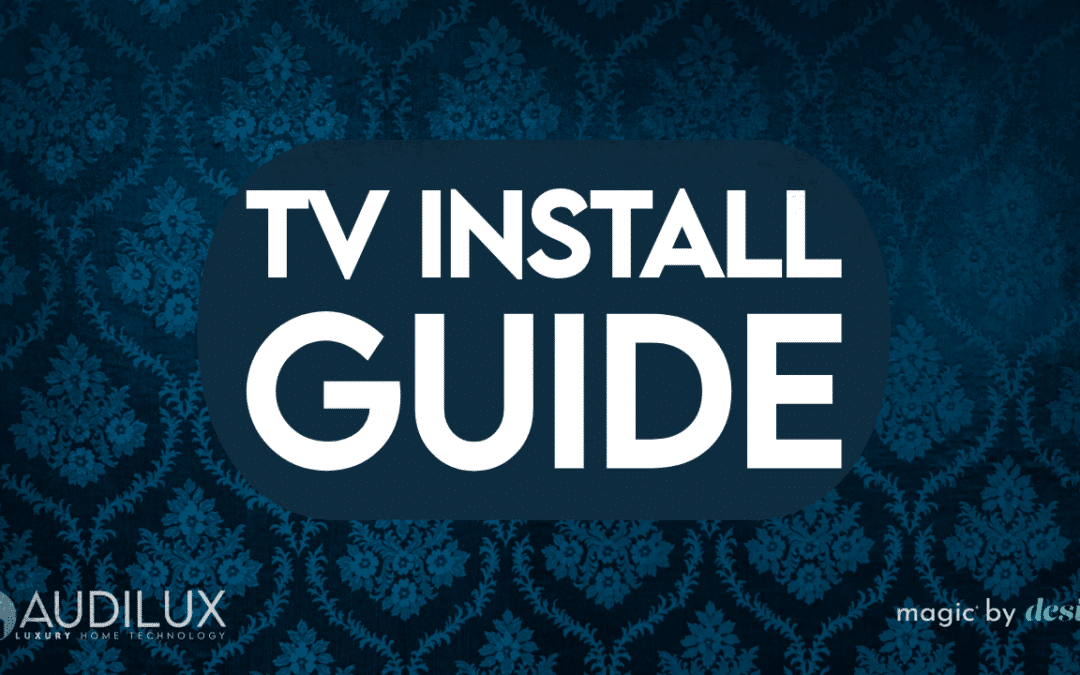So you’re building a new house and want to make mounting your TVs effortless. Here’s our step-by-step guide to make things a breeze.
1. Block things out:
Every good TV install starts with a firm foundation. Since TV brackets have limited adjustability, ask your builder to provide wood blocking between the studs to make mounting easier. This ensures you can get that TV just where you want it, while keeping things securely fastened.
Just make sure they leave room for a back box…. (more on that below)
2. Just Pre-Wire:
Yes, we know it’s 2025. Yes, Wi-Fi is everywhere, and yes, 99% of sluggishness and control issues are still caused by your TV using a Wi-Fi connection.
If you walk around with a device, that’s a great use case for wireless, but spend the paltry sum of money, and have CAT 6 run to each of your TV locations. It’s incredibly inexpensive during the rough-in phase of construction, and you definitely won’t regret it.
We even recommend running two or three lines to each location. That way, your TV, Apple TV, or any other device can be hardwired, keeping your Wi-Fi fast for wireless devices.
3. Plan for Plugs:
Power and network connections protrude from the wall when plugged in. If you want that Pinterest-perfect, completely flush TV installation, you’ll need a place to make the necessary connections. Fortunately, such a device exists. It’s called a “back box”.
A back box, recessed between your studs, sits inside the wall and provides a low-profile way to make all of your connections. It even lets you hide extra equipment like a cable box, audio transmitter, or other AV sundries.
Strong makes the nicest models, but lower-cost alternatives from Legrand work just as well.

Thinking of a Samsung Frame TV? An extra-large back box is a must. Many people are unaware that the Frame requires a large external box to manage its power and connections. (This is how they make the Frame so magically thin!)
Usually, this needs to be recessed into the wall and hidden behind the TV. These boxes are expensive, and it’s best to budget $300-$500 for each Frame TV location.
Looking for a Frame TV alternative? We love LG’s Gallery Series TVs! They have the same sort of Art mode as a Samsung Frame, without the need for the XL backbox. They even include a built-in recessed mount.

No AI was used in the creation of this article. We’re just offering advice from the friendly humans at Audilux.